Preparing for a Telehealth Visit When You Live with Rheumatoid Arthritis
May 25, 2022
Content created for the Bezzy community and sponsored by our partners. Learn More

Jimena Roquero/Stocksy United
The COVID-19 pandemic has forced many healthcare facilities to adapt when it comes to how they deliver their services. Where in-person healthcare has faced logistical roadblocks, telehealth has emerged in its place.
Telehealth, or telemedicine, simply refers to receiving healthcare via phone, e-mail, video, or other technologies.
If you live far away from a healthcare professional, can’t travel, or don’t have transportation, telehealth may be more accessible and realistic than an in-person visit. If you are responsible for children or older family members, this may be a more convenient way to receive the healthcare you need, on a schedule that works for you.
This trend was born out of necessity, but it has moved into the mainstream. In fact, it has become quite popular, especially among specialists like rheumatologists.
As you may know from your own experiences, there is a shortage of rheumatologists, especially in rural, more remote locations. This technology allows rheumatologists to provide their services to many more people in need.
It might be hard to envision yourself attending a virtual medical appointment if you’ve never had one before. If using technology in this way is a bit outside of your wheelhouse, transitioning to virtual care may seem overwhelming.
Just like with any in-person medical appointment, a little extra preparation can go a long way. Here are some tips to better prepare you for your first telehealth visit.

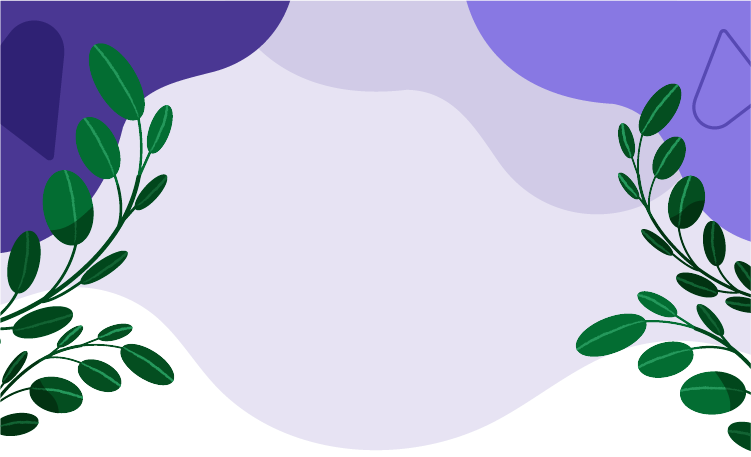
Check in with your insurance company
Before you dip your toes into the world of virtual care, verify your insurance coverage and how much your copay or coinsurance is. While it is unlikely your coverage will change because your appointment is virtual, taking this step will prevent you from any unwelcome surprises down the line.
Gather digital copies of any documents or information you may need
Have your payment card available at the beginning of the appointment to avoid any delays.
You may need to forward your insurance information or an image of your card to the doctor’s office prior to the appointment. It is also helpful to have images or virtual copies of your ID, as well as any other forms you may need.
Here are a few more tips:
- Have a list of your current medications ready. This includes prescriptions, over-the-counter medications, and supplements. It may be helpful to have the bottles or photos of the bottles in front of you.
- Have your pharmacy information ready, too. This includes the name, address, and phone number of your pharmacy. This information is always on the bottles. It’s also helpful to have cross streets and the store number, if available. This information is usually on the recording or on the pharmacy’s website.
- Have your primary care physician’s (PCP) information handy. This includes the group name, the PCP’s full name, address, phone number, and fax number if available.
- Have a document with your detailed medical history available. This should include all things you’re being treated for as well as past medical concerns. This should also include all surgeries you have had.
- Make a list of things you want to discuss with your doctor. The more prepared you are before the appointment even starts, the more efficient the visit will be.
Check your e-mail for instructions
It is more than likely that the office sent you detailed instructions via e-mail, text, or call prior to your appointment. This email will let you know exactly what to bring to the appointment as well as any virtual forms you can fill out ahead of time.
This email will likely also be how you access the call or video chat with your provider. Usually, there is a simple link that will bring you directly to the private meeting room. If you’re having trouble, refer back to this e-mail.
When scheduling, ask about available assistive technology
Having assistance via a magnified screen reader, closed captioning, or translation can help you communicate more effectively and confidently. If you need translation or accessibility services, be sure to ask ahead of time.
If you have a trusted friend or family member on the call translating for you, be sure to make the office aware of this prior to your appointment and introduce them once the call begins.
Dress comfortably and be prepared for your whole body to be on camera
You may have heard jokes about people who show up to Zoom meetings wearing a suit on top but pajamas or even underwear on the bottom. While it’s important to be comfortable, anticipate that your healthcare professional may want to see more than just the neck up.
Your rheumatologist may ask to see covered parts of your skin, your ankles, or your feet. They may also want to watch you do specific standing movements to evaluate the range of motion in some joints. You do not need to glam up for a runway photoshoot, but at the very least be sure to always wear pants!
Set up your environment for success
Communicating in-office is different than via telehealth.
To ensure clear communication, go somewhere private and quiet, if possible. If you have to have your appointment in public, wear headphones and try to go somewhere with no background noise. Musical instruments, children playing, and construction noises can interrupt your visit and be distracting to both you and your healthcare professional.
Good lighting is also essential, especially when you are showing skin changes, joint swelling, and redness. Try to go somewhere with abundant natural light. If that is not an option, set yourself up in front of a bright lamp or flashlight.
If you do not have a good source of light, consider investing in a ring light. They average at about $40 and many even come with a clamp to hold up your smart device.
When it’s time for the appointment to begin
Similar to an in-person visit, delays are not uncommon with telehealth. Do your best to clear your schedule to ensure a comfortable amount of buffer time surrounding your appointment.
Be sure to close any open programs and applications on your device that are unrelated to your appointment. Sometimes video technology slows down your device, and closing any other applications will help your smartphone, tablet, or computer run more efficiently during your appointment.
Make sure your device is charged and plugged in and that you have a reliable and stable internet connection.
During your appointment
Take notes during your call. Write down important points your rheumatologist brings up. Jot down your treatment plan, necessary follow-up appointments, and additional instructions you might need. If you can’t remember something, don’t be afraid to ask.
If you’re going to record the visit, you need permission first. Some healthcare professionals will allow this and some will not, but it is safest to anticipate that you will not be able to record it and prepare accordingly.
Lastly, treat your appointment exactly as you would an in-person one. Stay focused and respect your doctor’s time. Just because you are in your home does not mean you should use this time to look down at your phone, clean your apartment, or make some lunch.
The bottom line
While the COVID-19 pandemic created an immediate need for telehealth, this format of medical care is here to stay. The benefits of incorporating telehealth into your RA treatment plan can include increased access to specialists, shorter wait times, and more personalized care.
I hope these tips were helpful in preparing for your next telehealth visit with your rheumatologist. While it may require taking a few steps outside of your healthcare comfort zone, I guarantee once you give telehealth a try, you will be glad that you did.
Fact checked on May 25, 2022

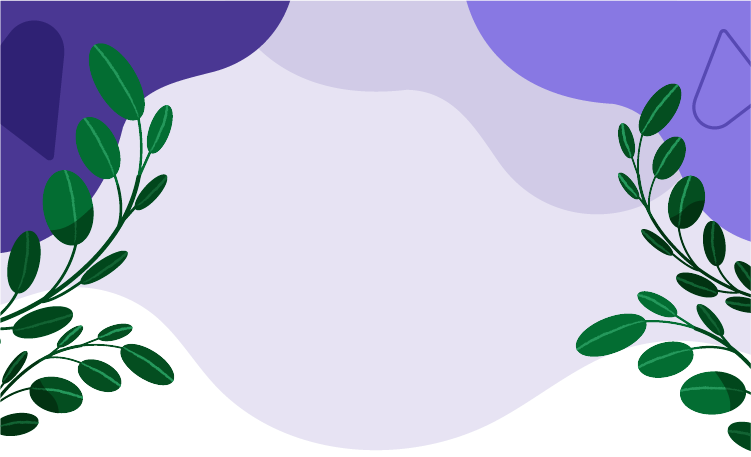
Like the story? React, bookmark, or share below:
Have thoughts or suggestions about this article? Email us at article-feedback@bezzy.com.
About the author